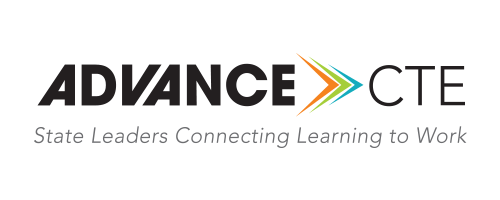How-To: Event Registration
The following step-by-step instructions and videos guide attendees in accessing events, creating tickets, and registering and paying for Advance CTE meetings.
Part I: Log-In and Selecting Events & Attendees
-
Visit our website at members.careertech.org
-
Log in to your user account by clicking “Login” in the top right corner of our website
-
NOTE: you must have a user account to register for our events, even if you are not a member. If you do not have a user account, you can find a tutorial on how to create a new user account on our blogs page.
-
Enter your email address and click “Continue”
-
Enter your password and click “Continue”
-
Once logged in, navigate to our events page by clicking on “Events”
-
Click on the event you want to register for
-
From the Event Details Page, Click the “Register Now” button
-
Add the names of the attendees you wish to register and click “Continue”
Part II: Creating Tickets & Registration Forms
This will bring you to an attendee form. You will complete the form for each individual you are registering.
-
Choose the appropriate ticket type
-
Complete the registration details and click “Continue”
Part III: Paying for Events
Once all attendee forms are complete, you will be taken to the checkout page.
-
Review attendee names, email addresses, & ensure ticket types are correct
-
If you have a promo code, enter the code in the appropriate box and click the arrow button to apply the promo code.
-
Choose the appropriate payment option
-
Invoice
-
Ensure all ticket types are correct
-
Choose the billing party (Who do you want to receive the invoice)
-
Read the “Event Policy”
-
Check the box to agree to the “Event Policy”
-
Click the “Complete Registration” button
-
-
Credit Card
-
Ensure all ticket types are correct
-
Enter Credit Card information
-
Read the “Event Policy”
-
Check the box to agree to the “Event Policy”
-
-
Note: If you pay via credit card & request a refund, you may incur additional fees. Please ensure ticket types are correct
-
Click the “Complete Registration” button
-
ACH
-
Ensure ticket types are correct
-
Enter Banking Information
-
Read the “Event Policy”
-
Check the box to agree to the “Event Policy”
-
Click the “Complete Registration” button
Please contact Member and Operations Associate Tanya Powers at tpowers@careertech.org with questions or for additional assistance.