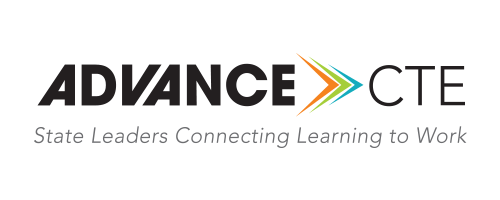How-To: Creating a User Account
Date postedJuly 14, 2023
A user account will allow you to access your profile and event and membership invoices. Members will also have the ability to access member only content and resources through their user account. A user account is also required for anyone that wishes to register for a meeting, even if they are not a member.
Please follow these steps to create a user account:
- Go to https://members.careertech.org
- Click on the Login button on the top right of our website
- Enter your email address and click continue
- Click Create Account
- Click Create an Account
- Enter your email address, name and password
- Click on the checkbox for “I Agree to the Terms & Conditions”
- Click Save and Continue
- Fill out your information and click Create Account
- From here, go to your email account and click on the Activate Account link in the email that was sent.
Watch our helpful video with step by step instructions